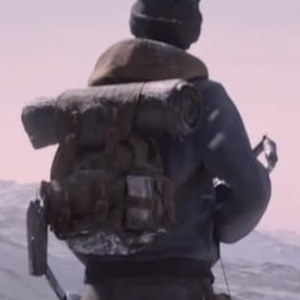Are You Ready?
Check out these requirements before you start.
Admissions Requirements
You must meet each of the following criteria:
- Be 18 years or older upon the first day of class
- Have a good understanding of the English language (all of our classes are conducted in English)
- Have intermediate general computer software skills
- Meet the minimum computer system requirements (see below)
Computer System Requirements
Because we are an online school, you must have a computer with an internet connection and a webcam. The webcam allows you to capture images from your sketchbook, record video reference, and participate in class with your mentor and other students. Detailed computer system requirements include:
Microsoft Windows
- Microsoft Windows 10 version 1809 or higher. or Microsoft Windows 11
- 8 GB of RAM (16GB recommended)
- 64-bit Intel or AMD with SSE4.2 instruction set
- Webcam
- Headset with microphone, or Headset and separate microphone
- Three button mouse (a two button mouse will not work with Maya)
- 7GB of free disk space for installing Maya
Apple Mac OSX
- Apple macOS 11.x, 12.x, or 13.x
- 8 GB of RAM (16GB recommended)
- Apple Silicon arm64 or Intel x86
- Webcam
- Headset with microphone, or Headset and separate microphone
- Three button mouse (a two button mouse will not work with Maya)
- 7GB of free disk space for installing Maya
Note: If using Catalina, you will need to use Maya 2020 or later. Earlier versions of Maya are not compatible with Catalina.
If you’re unsure whether your system has the required hardware to run Maya, please make sure to look at the Maya system requirements as well as Autodesk’s recommended system hardware page. (We recommend matching to the latest Maya version requirements. This is to ensure that when later versions are supported, your system will be able to run them.)
General Software Requirements By Course
Below are software needed to use the Animation Mentor Campus. Students need to meet the general computer system requirements, as well as those specific to their course or workshop.
3D Animation Courses and Workshops
Software required for the Core Character Animation Courses: Animation Basics, Body Mechanics, Advanced Body Mechanics, Introduction to Acting, Advanced Acting, and Feature Animation Acting & Polish; and other workshops, including Creature Animation: Locomotion, Creature Animation: Fight or Flight, Cartoony Animation for 3D Animators, and Previsualization Basics for Animators.
Autodesk Maya or Equivalent Animation Software
We typically support the three most recent versions of Autodesk Maya. The caveat is that we always wait 9 months before supporting the latest release of Maya to ensure there aren’t any critical bugs that would adversely affect students.
Alternately, you may use other equivalent 3D animation software, but will need to find suitable rigs. Animation Mentor rigs are only compatible with Maya.
Once you are registered into the program, we will send you step-by-step information on how to download Autodesk Maya.
Autodesk Maya Workshop
If you are considering taking Maya Workshop: Animation Basics, see the required software below.
Required Software:
3D Modeling Workshops
If you are considering taking the 3D Character Modeling workshops, see the required software below.
Required Software:
Concept Art Workshops
If you are considering taking Introduction to Digital Painting or Visual Development: Principles of Design, see the required software below.
Choose one software listed below:
- Adobe Photoshop
- Clip Studio Paint
- Krita (free)
- Gimp (free)
- Procreate
Storyboarding Workshops
If you are considering taking Storyboarding Fundamentals or Intermediate Storyboarding, see the required software below.
Choose one software listed below:
- Toon Boom Storyboard Pro
- Adobe Photoshop
- Clip Studio Paint
- Krita (free)
- Gimp (free)
Game Animation Workshops
If you are considering taking Game Animation Fundamentals or Game Animation Combat Attacks, see the required software below.
Required Software:
- Autodesk Maya
- Unreal Engine 4 – (free)
- OBS – Screen recording of Unreal Engine (free)
2D Animation Workshops
If you are considering taking 2D Animation for Beginners or 2D Animation: Walk Cycles & Character Movement, see the required software below.
Choose one software listed below:
- Toon Boom Harmony
- Rough Animator (free)