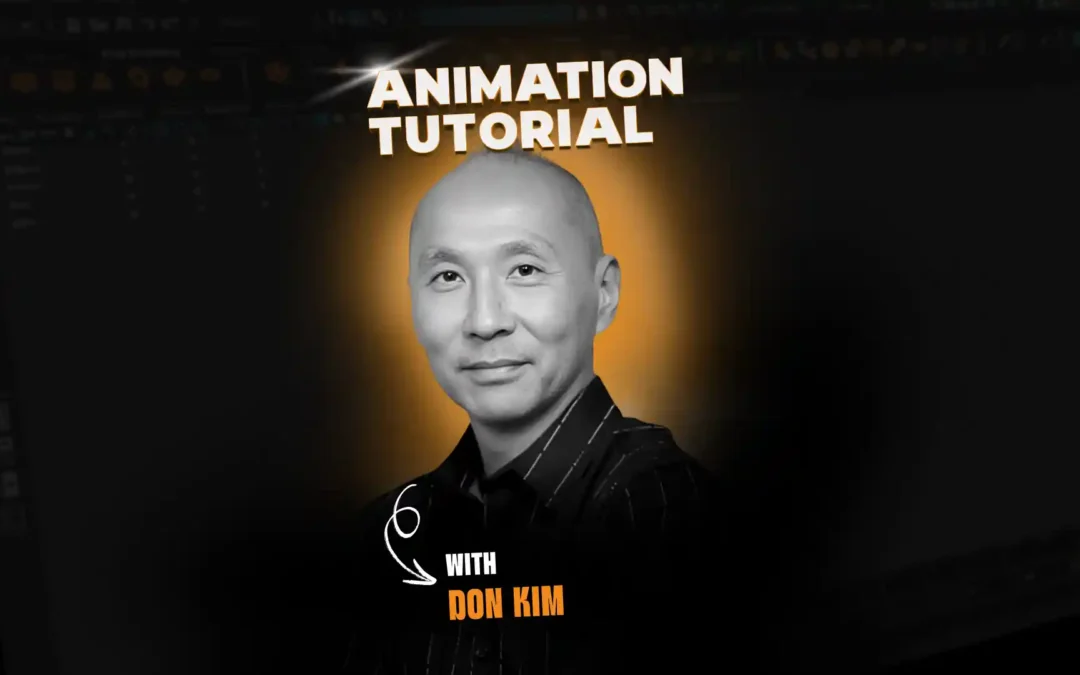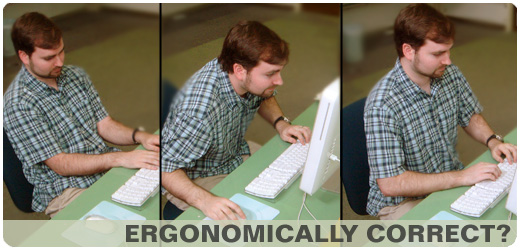
As an animator, or animation student, you likely spend a LOT of your time at a desk of some kind—which can be surprisingly bad for you if you don’t have the right set-up. Learn how to stay healthy while you’re animating in this series by Certified Ergonomist Shelby Cass, who created the Educational Ergonomics program at Pixar!
As you enter your twenties and progress in age from there, questions posed at social events eventually morph from “What’s your major?” to “What do you do?” If you have the letters B and A after your name, the answers to each of those questions often have absolutely nothing to do with one another, but such is the way of the world. These days, when I go to a party, or anyplace where I am meeting new people, this is how conversations inevitably go:
“So, what do you do?”
“I’m an ergonomist.”
“A what?”
“An er-GONE-omist. Ergo. Ergonomics”
“Oh!!! You mean like carpal tunnel syndrome?”
“Right. I try to prevent that, and other repetitive strain injuries.”
“Oh, I know, you give people those Arrow chairs’ and the ergonomic split keyboards (the words split and keyboard are usually accompanied by someone demonstrating using said keyboard with elbows sticking straight out from their sides.)”
“Yes. I could recommend something like that. I work with people to customize their workstations to themselves, as opposed to changing themselves to fit their workstations.”
“Okay. Yeah. You don’t want to see my desk. You would die. I have THE WORST posture. I slouch like crazy. You’d kill me.”
Let’s take a moment here and ask, why I, whose profession revolves around addressing dangerous or risky working environments, would not want to see your workstation? Does your dentist expect to see pristine plaque-free canines when you show up every 6 months? Do you actually go to the dentist just to show off your pearly whites? Even if you brushed 3x’s a day and flossed religiously, you would still (hopefully) go to the dentist to get a quick scrub and checkup, right? We all know that if you have tooth pain, it’s too late. Not too late to start taking care of your teeth, but too late to prevent what you already have.
You go to the dentist to get reassurance that things are going well, and to get pointers on how to do things better. A physical oil check, if you will. That is ergonomics. What you really mean when you boast of your horrible work environment is, “I don’t want you to come to my desk, because I’m pretty sure things could be better, and if you came by, you’d want to make changes, and I don’t like that idea.”
I know your type. You’re amazingly intelligent. You are a definite individual. People who know you call you a character. You’re a perfectionist with flare. You are stubborn, and most certainly do not want to be told what to do. You are not a conformist. Your work could easily, if you let it, come before your health, because your work is your life. You are brilliant. You do things your way. You don’t have time for doctors, and if you feel aches, pains, or fatigue while you are working, you’re just going to work through it. No pain, no gain, right? Wrong. No pain, no pain. That’s my motto.
The most common question I get when people know what I do is some variation of: “How should I sit?” I sometimes wonder if plumbers get clogged toilet questions after revealing their professions in social situations. My answer is not short. It can’t be. But if you have time, I’d suggest starting by sitting on your butt. Are you laughing? Well let’s see if you are sitting on it.
No pain, no gain, right? Wrong. No pain, no pain. That’s my motto.
Most people plop down on a seat, and where the butt hits, it stays. If they have to recline from there to reach the seat back, they will. That means they are sitting on their tailbones and not actually their sitting bones. If you’re not sitting well, the rest of your workstation won’t ever be as good as it could. Try this: Imagine you have a tail. Pick your bottom up, stick it out to get that tail behind you and set yourself down again. You may find you are sitting on a completely different part of your body. This is a good thing. From here we can adjust your chair to fit you and like Legos we can piece together the rest of your workstation to fit as well.
Your goal: To work without pain but still remain productive.
My goal: To build movement into your static posture and allow you to be as lazy as possible while staying productive—or even increasing your productivity. To give you more energy. To help you feel better at the end of the day and to keep your body going longer and stronger for the rest of your life.
The world wouldn’t be the same without you, who put air in the sails of others by virtue of your talent, and so the ball of energy we know as Bobby “Boom” Beck, who skeptically allowed me into his personal space the first time I came by, has enthusiastically asked me to impart a little ergo goodness to you in this series:
Ergonomics Tips for Artists: Chair Set-up Part 1
Ergonomics Tips for Artists: Chair Set-up Part 2
How to Set Up a Standing Desk
Remember: No pain, no pain!
Shelby Cass is a Certified Ergonomist. She began work in the field of Ergonomics in 1998 at Pixar Animation Studios where she was able to create a cutting-edge Educational Ergonomics program. Working closely within Human Resources and with the in-house medical staff, she helped Pixar grow from 400-850 people by the time she left in 2004, while significantly reducing injury rate and earning over $2 million in insurance rebates. Other companies Shelby has worked with include DNA Productions, KeyOvation (Goldtouch), Golden Gate Transit, Wacom, and has assisted employees at ILM, Apple, Blue Sky, WETA, and Henson to name a few.

Want to learn from pro animators?
Start your animation journey by learning with professional animators from a variety of studios and career paths! Get more information about Animation Mentor’s Character Animation Courses.