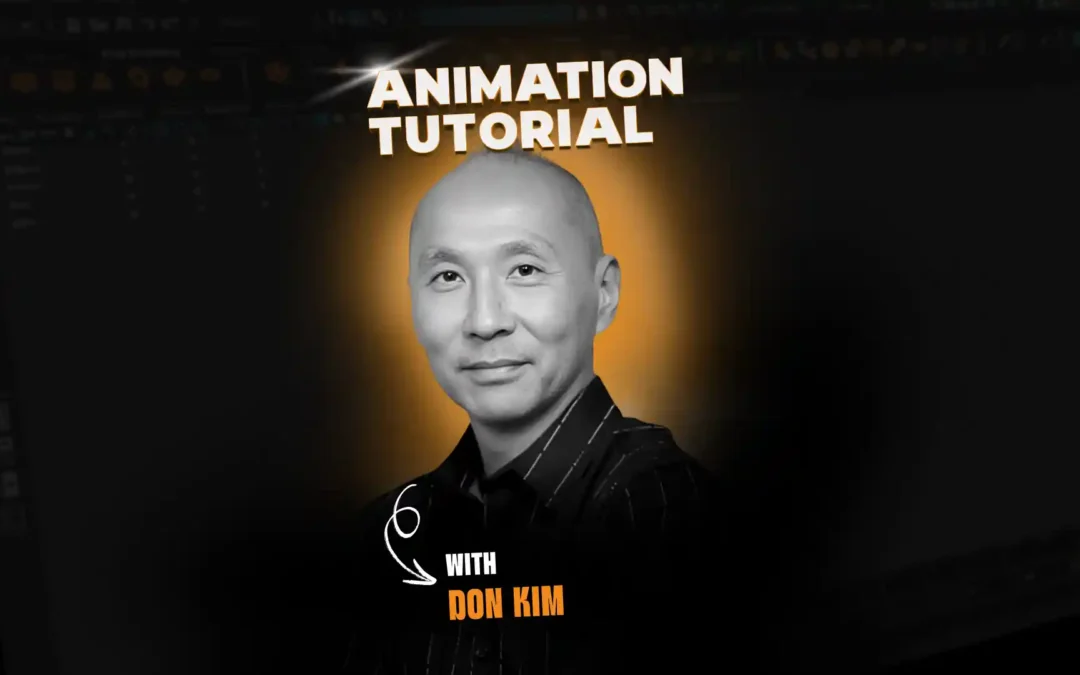Mentor and Animator Jay Jackson has worked on some of our favorites! From The Little Mermaid to Hercules to Tarzan—the list goes on! Here he shares some essential tips for animating great dialogue shots.
Many of these tips are based on the dialogue principles I learned at Disney. They were developed by Ham Luske, animator and director from the 1930’s to the 1960’s. You can find them in The Illusion of Life, by Frank Thomas and Ollie Johnston. In my edition, it’s on pages 462-464.
Before focusing on the face and mouth, animate the body, head and hands to convey the attitude and emotion of the character. Listen for the accents in the dialogue, and emphasize them with the whole body. Think about the line of action through the spine, and the angle and movement of the head. If the head moves work with the dialogue, the expression on the face and the mouth shapes become less critical, especially when the character is very active.
Shooting a close-up video of your face as you say the dialogue along with the track is very helpful. I also recommend keeping a mirror next to your computer, so you can quickly try out expressions and mouth shapes. If you watch yourself in a mirror, don’t speak too slowly— speak at the same speed as the recording. If you speak slowly, you tend to over-enunciate which will lead to more mouth shapes than you need.
Generally, you can animate the dialogue using pose-to-pose, a layered approach, or a combination of the two, which I tend to do. First, I”ll work on the key poses in the scene, touching the jaw rotation, mouth shape, cheeks, eyes, and eyebrows. Then I go back to the start of the scene and do a jaw pass on one phrase at a time, focusing only on the jaw rotation (opening and closing).
Open the jaw on the vowels A,E, I, O, and U. As you open and close the jaw, vary the amount, as in the photos below. It’s important to emphasize the big vowel accents with wide, open mouths.

You should close the mouth on consonants like B, P, and M, and usually for at least 2 frames. If you go from an open mouth to a closed one and only hold it for one frame before opening it again, it can pop and look like a mistake, or not read at all. Keep in mind that a closed mouth isn’t always a straight horizontal line.

Once the jaw pass is working, I select all of the controls on the lower half of the face, set keys on them to match the jaw keys, and then start to refine the mouth shapes. I usually do the mouth corners next, then the cheeks, then the lip controls.
Look for interesting mouth shapes that reflect the personality of the voice. Just as each character should have a unique way of walking, he or she should have unique mouth shapes. Some people, like Rachel Maddow, tend to skew their mouth to one side.

Some people, like Donald Trump, tend to pucker more.

Some people show more of their top teeth when talking.
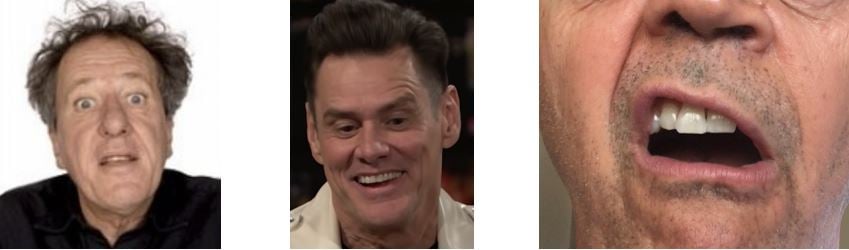
Some show the bottom teeth more.
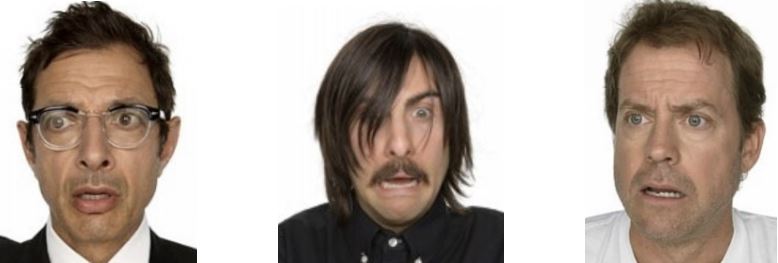
A common beginner’s mistake is to start with the character’s mouth closed, wait until the dialogue starts, open the mouth to speak, and then close it completely at the end of the phrase. If you study video of people speaking naturally, you’ll see that that rarely happens. Instead, we usually start to form the mouth shape before any sound comes out. In other words, Anticipate the mouth shape at the start of a phrase.
At the end of a phrase, hold the last mouth shape for a while. If, for example, a phrase ends with an “O” mouth shape, hold it for several frames and then relax the mouth and jaw into a slightly open position (as if you’re saying “uh”).

What I refer to as an “uh” mouth.
If the phrase ends with an “M” mouth, often a character will keep the mouth closed for a few frames and again relax into the “uh” mouth shape.
Avoid straight in-betweens when moving from one mouth shape to another. It works better when you favor one key or the other. In this case, the in-between at 138 favors the key at 136.

Click here to read about the 12 basic principles of animation—including a post by Jay Jackson on solid drawing!

Want to learn from professional animators?
Start your animation journey by learning with professional animators from a variety of studios and career paths! Get more information about Animation Mentor’s Character Animation Courses.