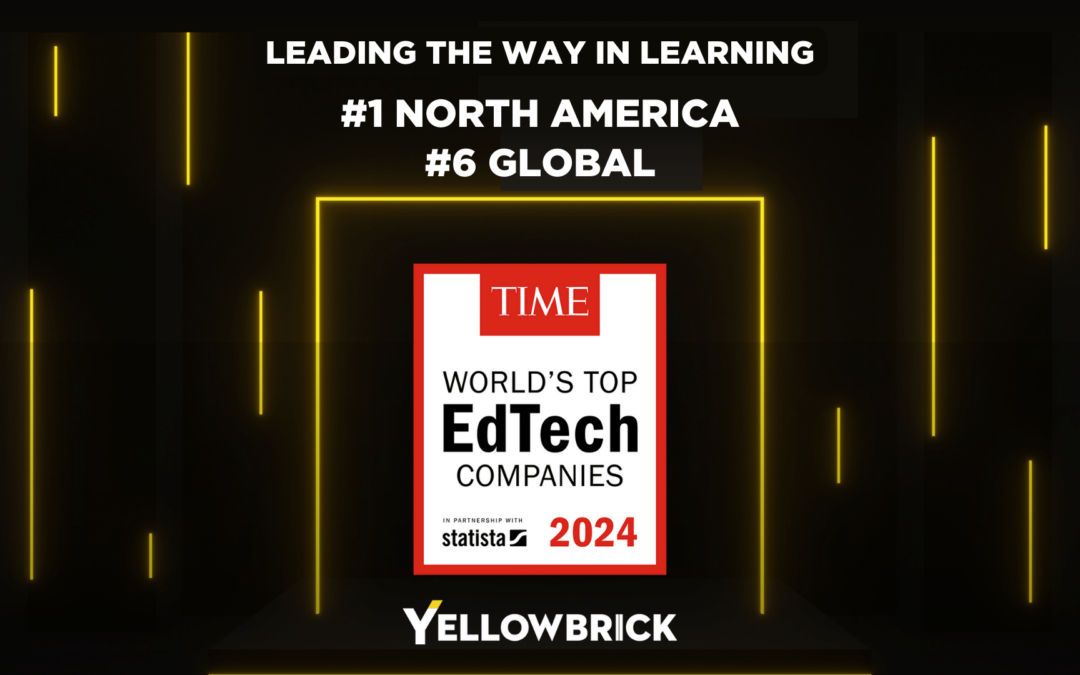Dana Boadway Masson’s Acting for Animators
Autodesk’s Maya is a big deal for Animators and VFX artists alike. It’s the industry standard that studios around the world use to develop summer blockbusters like Planet of the Apes and Transformers. To show our respect and admiration, we’ve posted 10 of our favorite animation tips from the Lectures on Demand series Autodesk Maya: Animation and VFX Tutorials.
1. Software changes, skills are forever.
As a working professional, you will be called upon to learn new tools and software from job to job. You’ll need to move fast and be flexible. The key is to learn the skill of learning software. Wise words from Aaron Estrada, VFX Supervisor who takes you through the the basics of Lighting and Rendering in Maya 2015. This is a great tutorial for animators who want to light and render their shots!

2. Don’t miss the details.
It’s easy to miss the nuances in the body that “sell” the emotional performance of an animated character. Good acting is an integral part of animation that convinces your audience that your character is reacting naturally and spontaneously to its environment.
Don’t be cliché, stand out. Learn how to push your character’s performance in this awesome Acting for Animators tutorial by Dana Boadway Masson. Dana’s break down of pose and performance will show you how to create a thinking, living, and breathing character.
3. Video reference is helpful, but it’s your interpretation that matters most.
Don’t over-rely on video reference. Use your interpretative artistic skills to create a unique performance. Gather and analyze key information from live action reference, thumbnail the key poses and then start your animation. Watch Dimos Vrysellas’ walk-through tutorial on Body Mechanics for Animators using Maya 2015, to learn how the pros use live action reference to animate their shots.
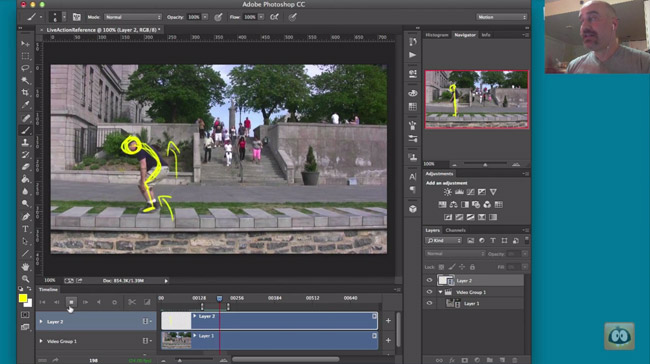
4. Add that extra 10% to really make your animation shine.
Polishing is the final 10% to sweeten the animation shot. Blocking, arcs, timing, and spacing should be done prior to polishing or you will be dealing with a tangle of splines. Watch a polishing workflow with Drew Adams, from DreamWorks Animation in his tutorial Polishing Your Animation Using Maya 2015.
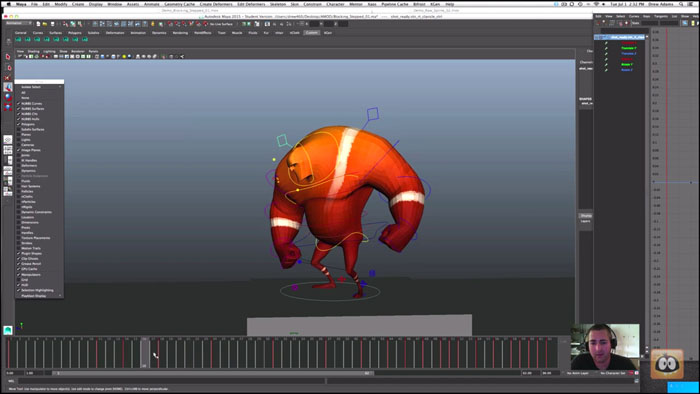
5. Make sure your curves and tangents are clean and smooth.
Offset, arcs, squash, stretch- minuscule facial movements really make sure your shot come alive. Tweaking spline curves may feel obsessive but that’s what it takes to make your character feel like a living entity with emotions and thoughts of their own.
6. Add more realism to your animation by using fluid effects with Autodesk Maya’s BiFrost.
Autodesk implemented a new native plugin for fast and realistic fluid effects called BiFrost for Maya 2015 use it to add more realism to your shot. Watch Fluid Dynamics: Using Bifrost in Maya 2015 from Jeff Johnson, CG Generalist, as he creates realistic water effects.
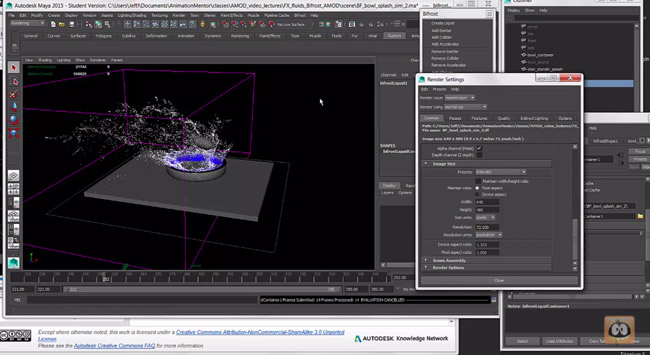
7. Don’t be afraid to ask your friend, mentor, or Google.
When you get stuck in Maya or can’t figure out something, use the tools available to you and learn from various resources. Maya has great documentation as well as tutorials. A friend, mentor, and of course, Google, can find answers readily for you when you get lost.
8. Don’t let anything stop you from making a cool image.
Making that cool image is the end goal. If there is a block – artistic or technical – resolve it quickly by using your resources. Ask your mom, friend, non-CG artists to see what they think. You can tell by their reaction if the image or animation shot is not working.
9. Know your character.
Writers often create backstories for their characters, to better understand the characters mannerisms, motivation, and intent. Great animators do the same thing. Imagine who the character is. What was his life like? Did he grow up wealthy or poor? Was he born in a small town or a city? By creating a backstory, you can simplify your choices, work faster and produce more compelling shots.
10. Remember … Have fun!
Being an artist isn’t always easy. Remember to have fun while you are animating, creating cool images, lighting, or rendering. You are the artist and you are creating your vision. This is what you love to do!
—
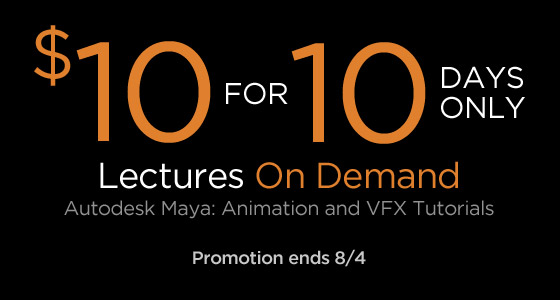
Did you know that Animation Mentor offers supplementary tutorials on our Vimeo channel? This week, we’ve release two brand new tutorials from some of our very best mentors:
- Polishing Your Animation Using Maya 2015 from Drew Adams
- Animating Advanced Body Mechanics in Maya 2015 from Dimos Vrysellas
BIG NEWS: For just 10 days we’re dropping the price on all six of our tutorial videos from $50 to just $10 per tutorial. Head over to our Vimeo on-demand channel right now and get all six! This offer ends on 8/4 at midnight pacific time.
– The Animation Mentor Crew