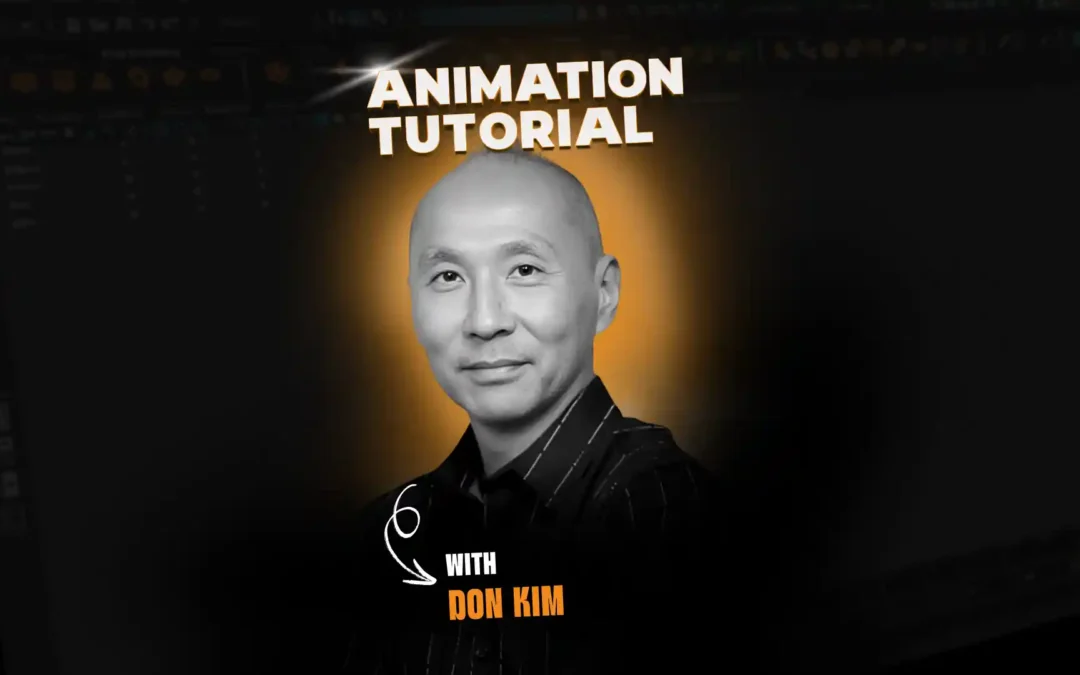Animating convincing lip sync is one of the most challenging, and rewarding, skills for any character animator. In this focused tutorial, animator Carlo Loffredo shares his approach to animating dialogue in Maya, drawing on years of experience animating for major films and TV.
Meet Carlo Loffredo
Carlo Loffredo is currently a senior animator at The One Man Studio. He graduated from Animation Mentor in 2012 and has since animated on several movies including The Jungle Book, Beauty and the Beast, Paddington 2, and Alien: Romulus among others. Carlo mentors students in Animation Basics.
You can learn more about Carlo here.
Start with Video Reference
Carlo emphasizes that great lip sync starts with real-world reference. He records himself performing the line “There is no place like home,” pointing out that studying subtle facial muscle movements and timing is essential for believable animation. While reference is key for realism, Carlo notes that animators can still exaggerate or stylize the performance to fit their character.
Jaw Pass: Blocking the Foundation
The first animation pass focuses on the jaw. Carlo sets keys at the points where the mouth opens for vowel sounds and closes for consonants, carefully matching the timing to the audio. He reminds animators to check the teeth and not be fooled by overlapping lip and jaw movements – sometimes the lips may move while the jaw stays relatively still.
Refining the Jaw and Adding Lip Shapes
With the jaw motion blocked, Carlo adds breakdowns for smoother transitions and adjusts the timing for natural movement. Next, he animates the top and bottom lips and the mouth corners, shaping them to match each sound in the dialogue. He highlights the importance of lip contact and press for M, B, and P sounds, and demonstrates how to animate puffed lips and cheeks for added realism.
Fine-Tuning with FACS and Polish
Carlo introduces subtle rolling and funneling actions in the lips, referencing the Facial Action Coding System (FACS) to capture authentic facial expressions. He continually reviews the animation, playing it back and comparing it to his reference, making small adjustments for accuracy and clarity.
Adding the Tongue
For extra believability, Carlo animates the tongue, especially for sounds where it’s visible. This detail helps sell the illusion of speech and makes the performance feel more lifelike.
Key Takeaways
- Always use video reference for timing and subtle facial movements.
- Start by blocking the jaw, then refine with lip and corner shapes.
- Pay special attention to M, B, and P sounds for lip contact and press.
- Use FACS principles for authentic facial expressions.
- Add tongue animation for extra realism.
- Continually review and refine your animation for the most believable result.
Ready to bring your characters’ dialogue to life? Open Maya, grab your favorite rig, and follow along with Carlo’s step-by-step process for animating natural, expressive lip sync.
Want to be mentored by professional animators like Carlo?
At the core of Animation Mentor are our 3D Character Animation and Game Animation programs. Follow your animation dreams by learning from animators at studios like Disney, DreamWorks, Pixar, ILM, Riot Games, Netflix, and Blizzard!
Keep an eye on our social media platforms for more tutorials, live workshops, and new courses.