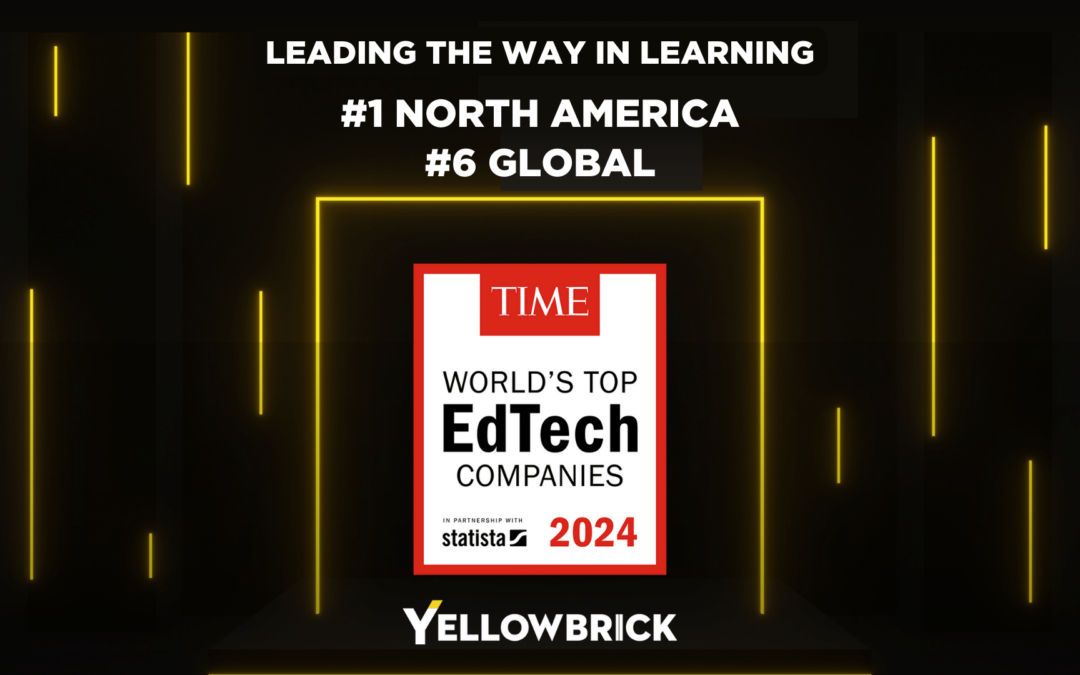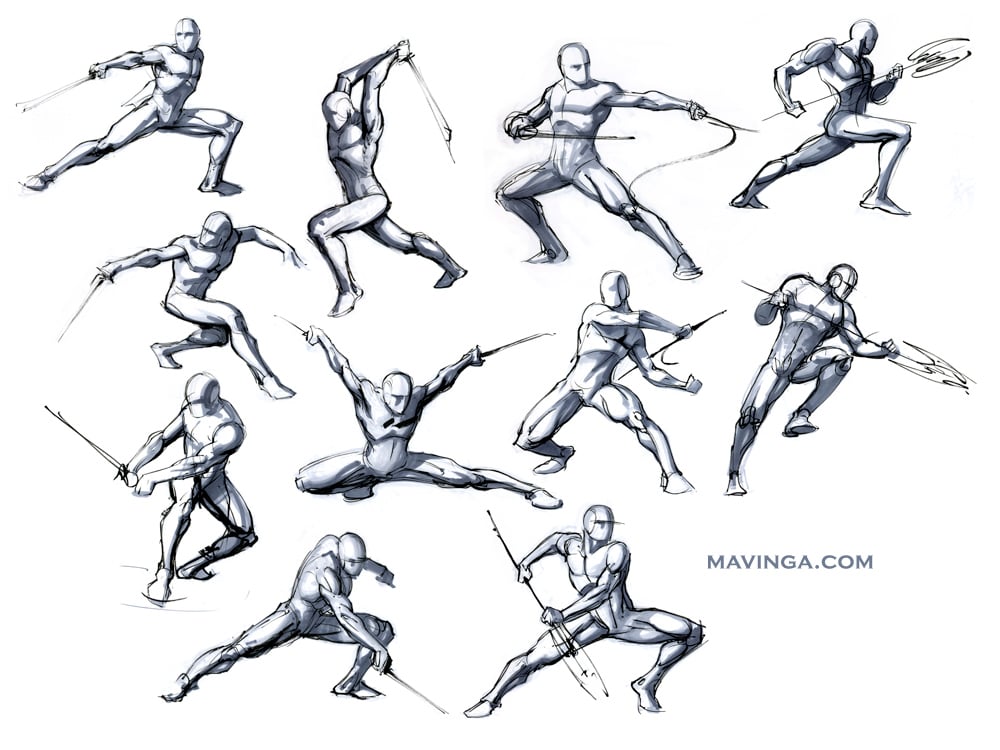
Image Credit: Mavinga / Deviant Art
Animation Mentor cofounder and Industrial Light & Magic Lead Animator, Shawn Kelly, shares his insights on how to animate props more efficiently to create more organic and realistic motion.
—
CONSTRAIN TO PROPS NOT TO THE CHARACTER
If you’re animating characters, there’s a decent chance that at some point, someone is going to ask your character to interact with something. He’ll need to hold a broom, or she’ll need to hold a sword, or whatever it is.
The natural inclination of the beginning animator is to constrain that prop to your character’s hand, and then as you animate your character’s hand, the prop will go along with it.
With some exceptions, this is generally a big mistake, and if you care about arcs at all, will often lead to some big headaches.
Now, I’m going to just assume that you’re using IK (inverse kinematics) on the arms rather than FK (forward kinematics), even though I know that some of you probably DO use FK. Personally, I hate using FK on the arms, as I feel like it creates a lot of counter-animation work for me. I know some of you love it, but we’ll just have to agree to disagree here.
If you really have to use FK on your arms, then you’ll probably have to constrain the prop to your character’s hand, and that’s that. If so, you might as well save yourself some time and move along.
Ok, you IKers still with me? Let’s get back to our regularly scheduled program:
So…. why on Earth would it be a bad idea to constrain a prop to a hand? Well, the biggest problems arise when you have a large or long prop. Let’s say it’s a sword, for example.
If you constrain a sword to your character’s hand, you will have a fine time blocking things in, and everything will be fine. At first. But if you are animating a sword, you know that you need to make sure that the tip of that sword is traveling along nice figure 8’s and smooth swirling arcs (the only exception is when it makes contact with something. No matter what!), so after your blocking is done, you’ll eventually need to go in there and track your arcs on the tip of that sword, right?
Well, if the sword movement is based on the rotation of your character’s wrist, you’ve just created a big pile of unnecessary work for yourself.
Why?
Well, because every little rotation of your wrist will be magnified exponentially in the position of the tip of that sword. It’s so far away from the wrist that a 5 degree rotation will suddenly have the tip of your sword a foot or more out of place! Editing this in a way that doesn’t make the hand look stiff and/or jittery is very time-consuming.
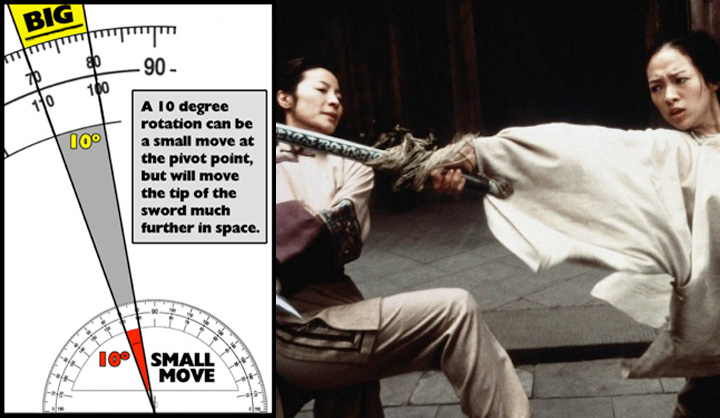
Additionally, if you’re using IK, the angle of wrist is very likely being affected by the translation of the elbow controller (or arm twist attribute), and is probably also subtly affected by the movement of the shoulders. Normally, this is great, and helps keep your animation feeling connected throughout the arms, but if you’re trying to have finite control over the angle of the wrist, it can be a real bear to edit in the curves, because suddenly the angle of the wrist is being affected by 3 different things, and you’re trying to fix curves on three objects that are all affecting each other! In other words, it’s a pain in the butt!

Image Credit: SenshiStock / Deviant Art
A far better method is to switch those constraints around, and block things in where the sword is the thing being animated, and the arms are “along for the ride.” You constrain the hand TO the sword, and THEN you dive into your blocking. Of course, you’ll have to be vigilant to make sure that your timing and poses indicate the body and arms are moving the sword, and you’ll have to be careful to avoid that “IK” look, as you would in any shot.
If you are new to IK in general, there will be a tendency for your animation to look like the wrist is moving the arm around, because that’s the way the model is chained. Your job as the animator is to make sure that it looks like the shoulder is moving the arm, and the arm is moving the wrist – not the other way around. If you are doing proper planning, and have spent time focused on body mechanics (weight, force, anticipation, all that good stuff), then this shouldn’t be much of a problem, and you’ll be blocking in your key poses and breakdowns just as you would with FK.
In other words, a well animated FK scene should look EXACTLY like a well-animated IK scene, because both should be using the same poses and timing – you’re simply using different controls to get them there.
Anyway, the point is, if you animate the prop rather than the hand, you will always have a far easier time creating nice organic arcs and a more pleasing realistic motion. You’ll have far more control, and have to take much less aspirin during the polishing phase of your scene.
One caveat to that is if you have a small prop, such as a pencil or something that wouldn’t take the strength of the wrist to move. In that case, I’d recommend constraining the pencil TO the hand, rather than the other way around. The fingers will be doing far more of the work, in that case, and the arcs of the pencil will likely have little to do with the arcs of the hand.
To get more free animation training, download our free ebooks.